
How to create single order USPS shipment on Boxme system
Introduced earlier this month on a nationwide scale, Boxme’s affordable single order shipping/dropshipping service aims strictly at those who are practicing cross-border selling to US

Introduced earlier this month on a nationwide scale, Boxme’s affordable single order shipping/dropshipping service aims strictly at those who are practicing cross-border selling to US

Customers can use Boxme system to easily create a single local/international shipment, CoD shipments, multiple orders or to integrate with other e-commerce platforms’ APIs to

#MYCYBERSALE, Malaysia’s biggest online sale event is here again for the fourth year in a row from 9 to 13 October 2017. This is
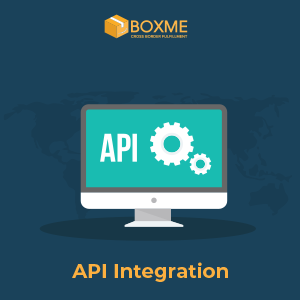
Boxme’s integration system can be divided into 2 types: Direct & effortless integration with various e-commerce platforms via the “Connect E-Commerce Platforms” feature; or self-developed

Returned orders are basically delivered orders that designated receivers refuse to collect, causing troublesome afterthoughts and costly added handling processes to both sellers and shippers.

To be able to receive your Cash on Delivery (CoD) amount of money, first you need to set up an appropriate payment account for Boxme

Boxme’s order management page boasts a user-friendly interface, allows for smooth maneuvering and automated archive and identification of warehouse addresses. To get started, simply follow

[vc_row][vc_column][vc_column_text]Boxme’s order management page boasts a user-friendly interface, allows for smooth maneuvering and automated archive and identification of warehouse addresses. To get started, simply follow

To utilize Boxme’s storage and shipping services, first you will be required to top up a certain amount of money into your Boxme account. This

In this article, we will provide you with an instruction on how to set up your warehouse into Boxme’s system, or sign up for using

Kindly log on to the website: boxme.asia Step 1: Registration Click onto the “LOGIN” button on the top right corner of your screen or visit