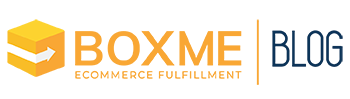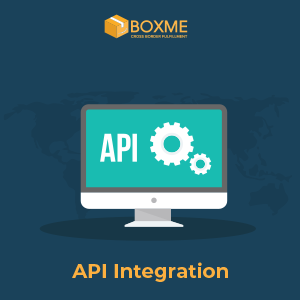Boxme’s integration system can be divided into 2 types: Direct & effortless integration with various e-commerce platforms via the “Connect E-Commerce Platforms” feature; or self-developed information retrieval tools with API Key.
Connect E-Commerce Platforms
- Step 1: Log onto your account at: oms.boxme.asia
- Step 2: Choose General Settings >> Integration >> Connect E-Commerce Platforms
- Step 3: Choose “Add shop”, then pick the suitable selling platform
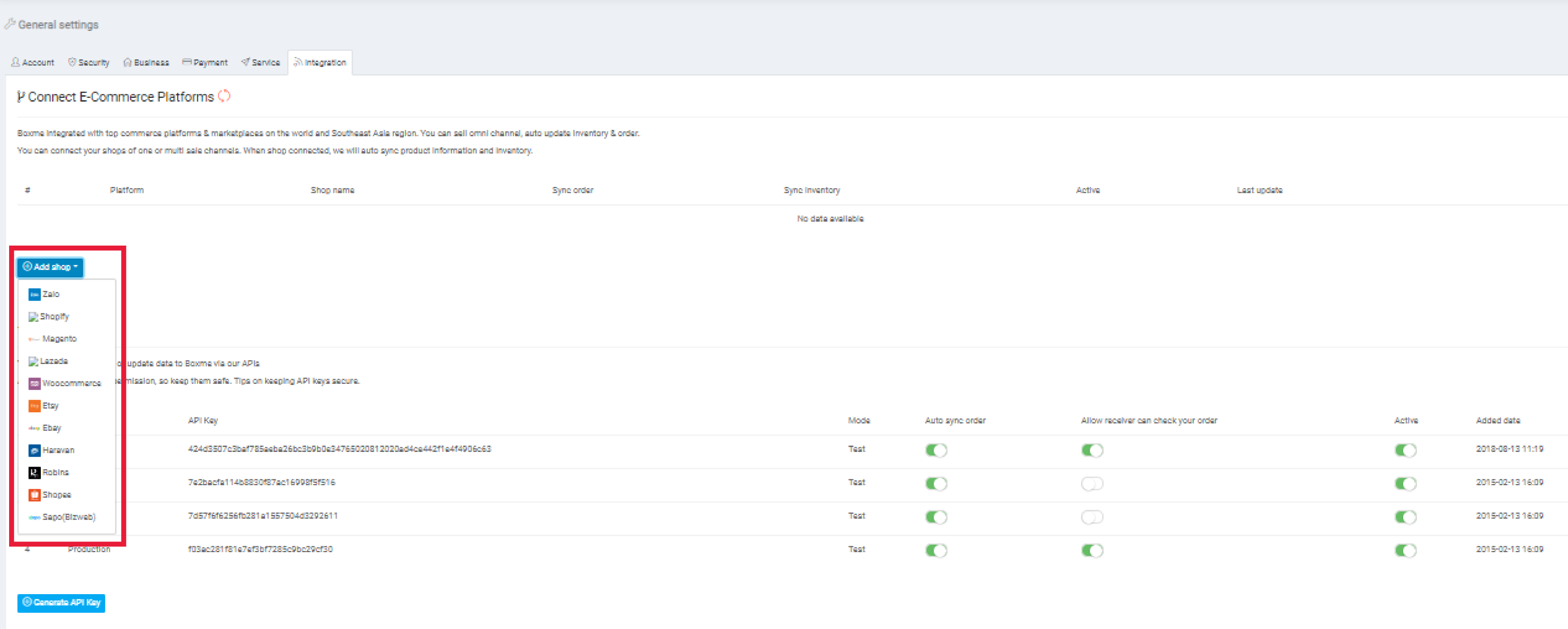
- Step 4: Accept Boxme’s request to use information related to orders, product description in order to start integrating
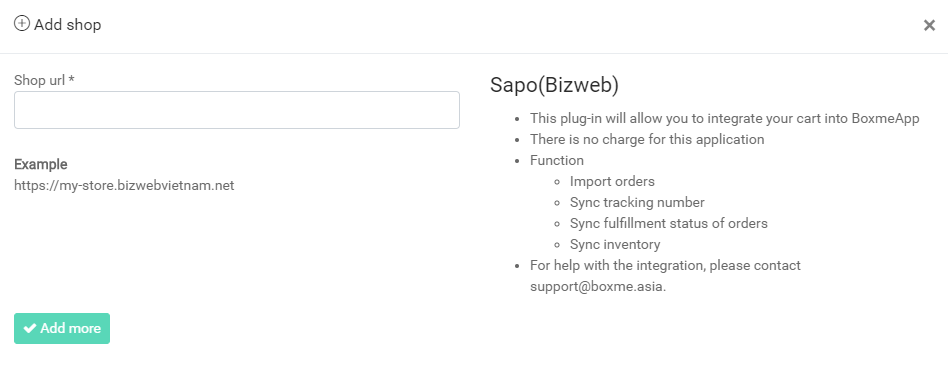
- Step 5: Enable Sync Order and Sync Inventory features (Boxme will sync onto selling channels/platforms approximately every 5 minutes)
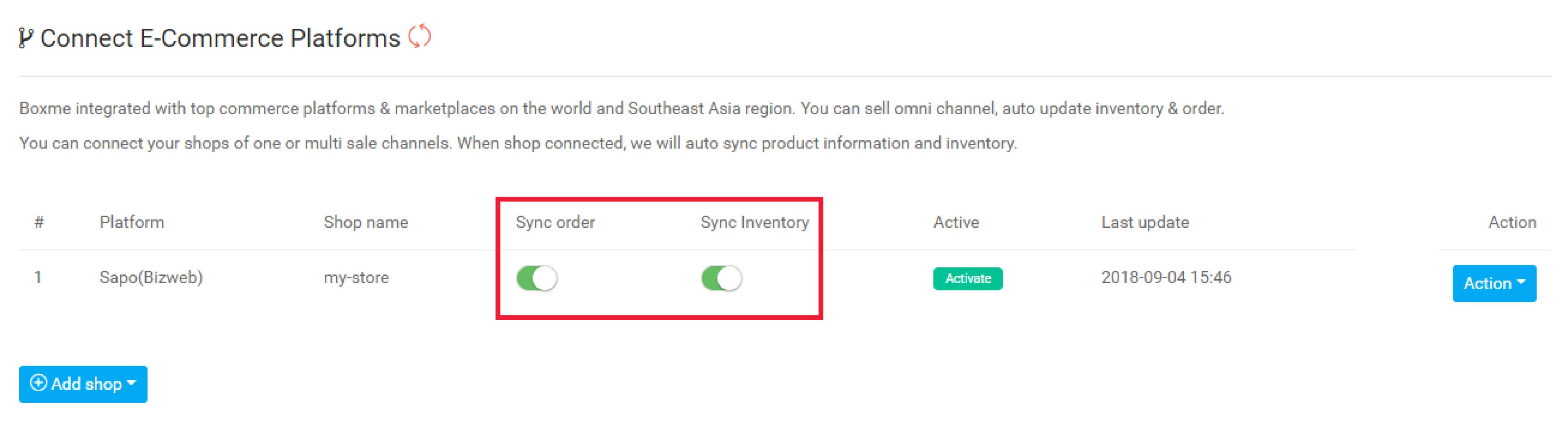
Note: Detailed guideline for courier integration
API Key
API Boxme helps ease the path to Boxme data integration with other systems.
Note: API Key is crucial to your Boxme account’s login status. Be sure to keep it safe and steady!
- Step 1: Check out a variety of API related guidelines at open.boxme.asia to get a hold of what to do.
- Step 2: Choose General settings >> Integration >> Create a new API Key to generate your API code
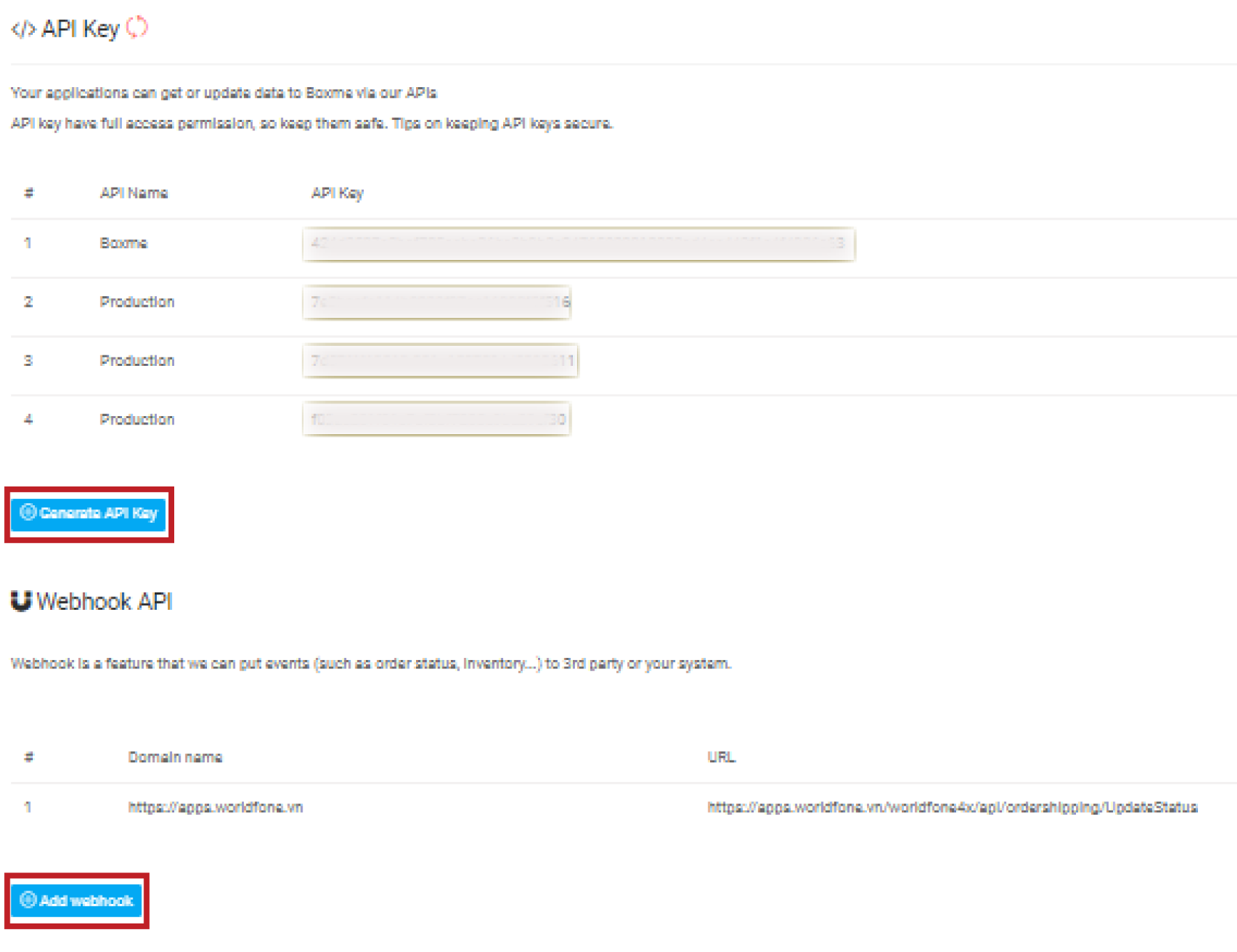
- Step 3: Enable API features
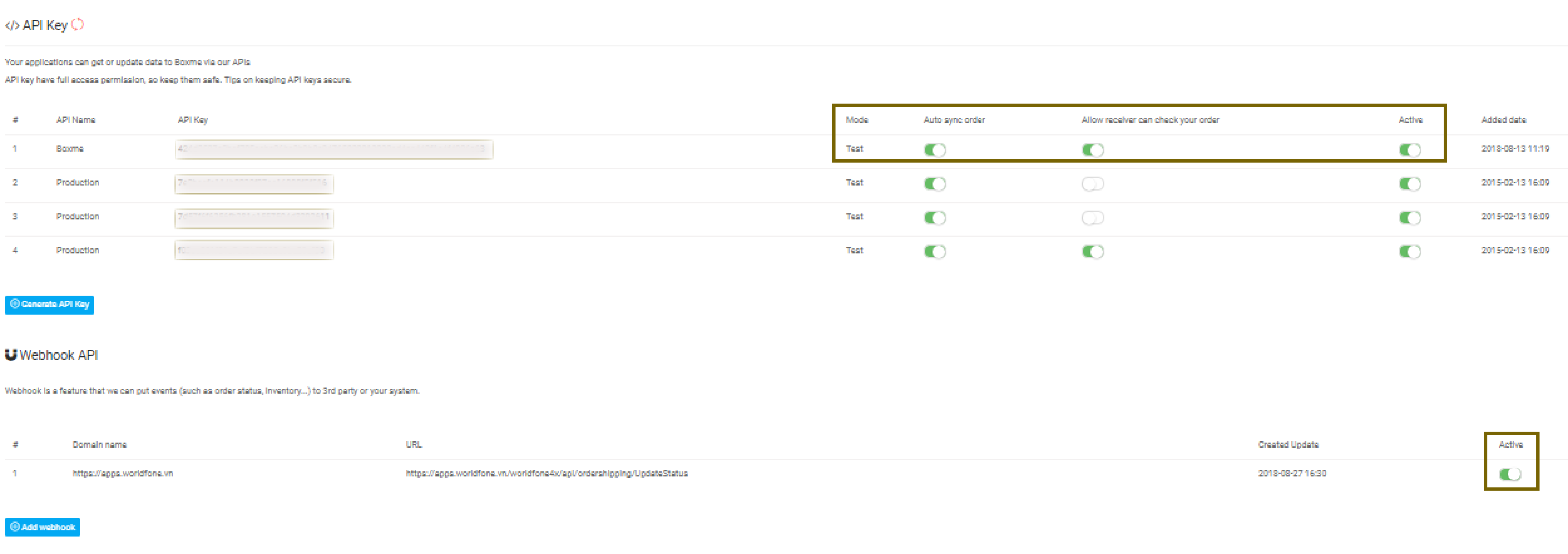
For further instruction, please refer to our:
Hotline: +84-1900-636-068
Email address: [email protected]
Or make direct contact with our sales staff.