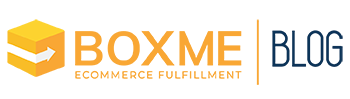In this article, we will provide you with an instruction on how to set up your warehouse into Boxme’s system, or sign up for using our own warehouse. All you need to do is create a shipment into the system with your registered account for Boxme staff to come and pick up. Detailed breakdown of the process is as below:
Step 1: Login
- Visit the website: oms.boxme.asia
- Enter your registered account’s information and password.
Step 2: Manage your General Settings
- Click onto “General Settings” on the menu taskbar
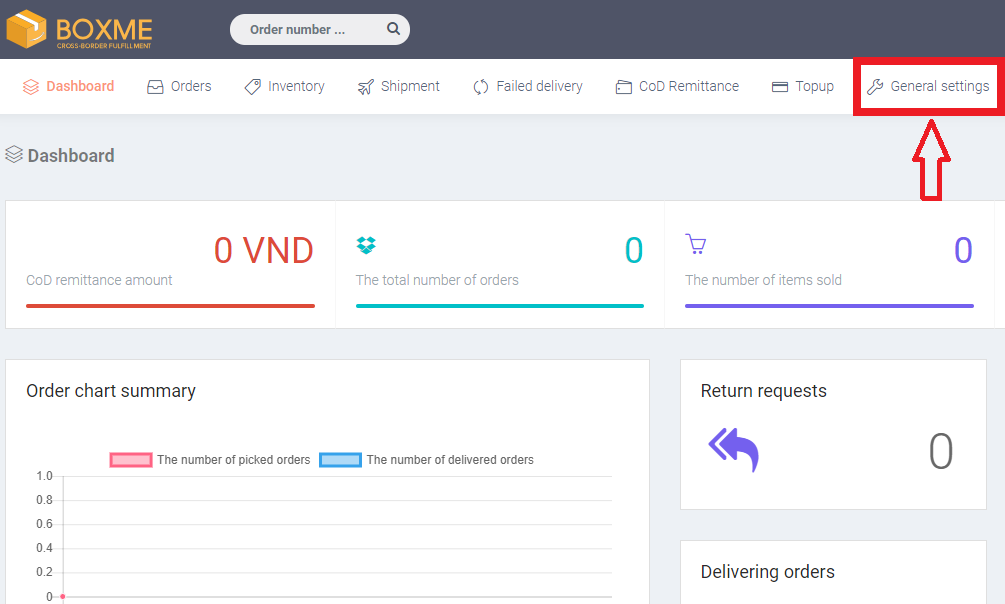
2. Choose the tab “Business” and click onto the “Add pickup address” button
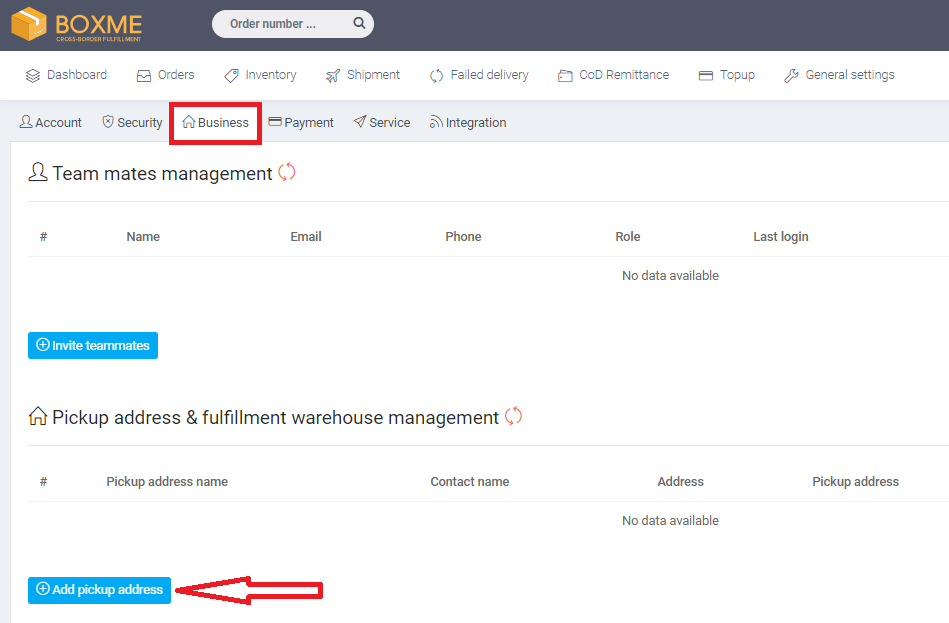
3. Fill in your warehouse’s information: You will be required to fill in the blanks with details of your: Pickup address name, Phone number, Address, etc.. then click onto the “Add more” button. Boxme’s staff will arrive at the designated address to pick up your packages.
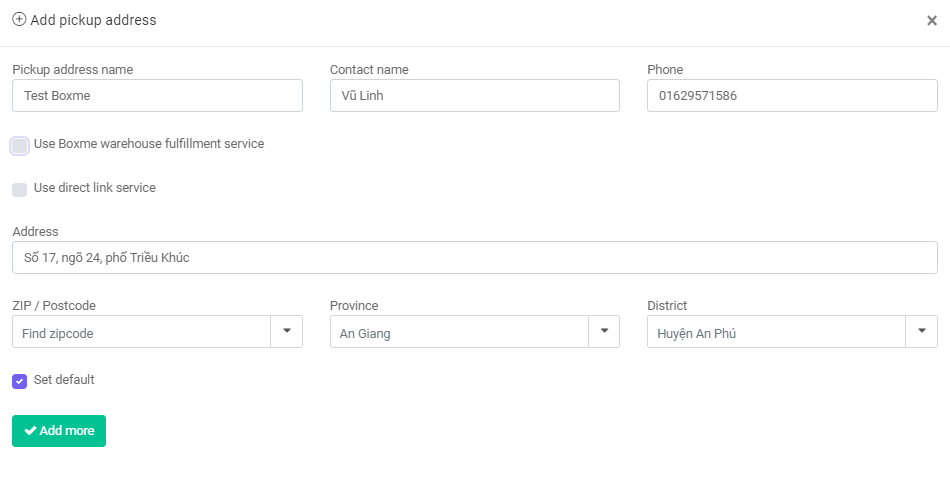
4. Fill in your desired Boxme warehouse’s information: Select “Use Boxme warehouse fulfillment service” and choose the most suitable Boxme warehouse.
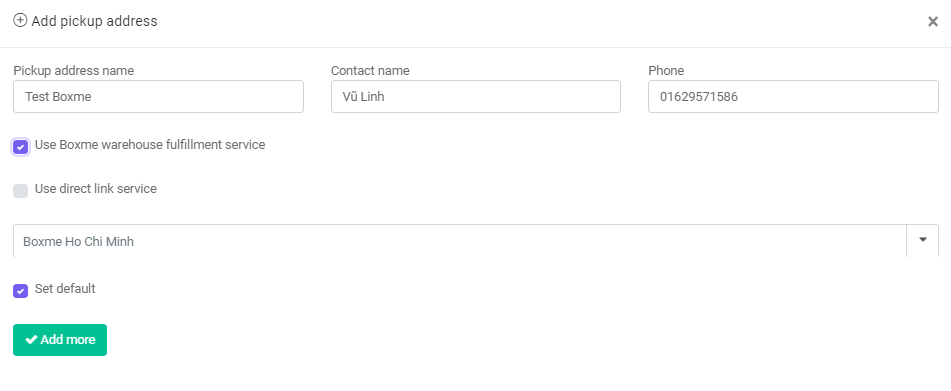
Step 3: Input product information
- On the menu taskbar, select “Inventory”, then click onto “Add product”
- Input necessary information related to: Product name, Category, Weight, etc.
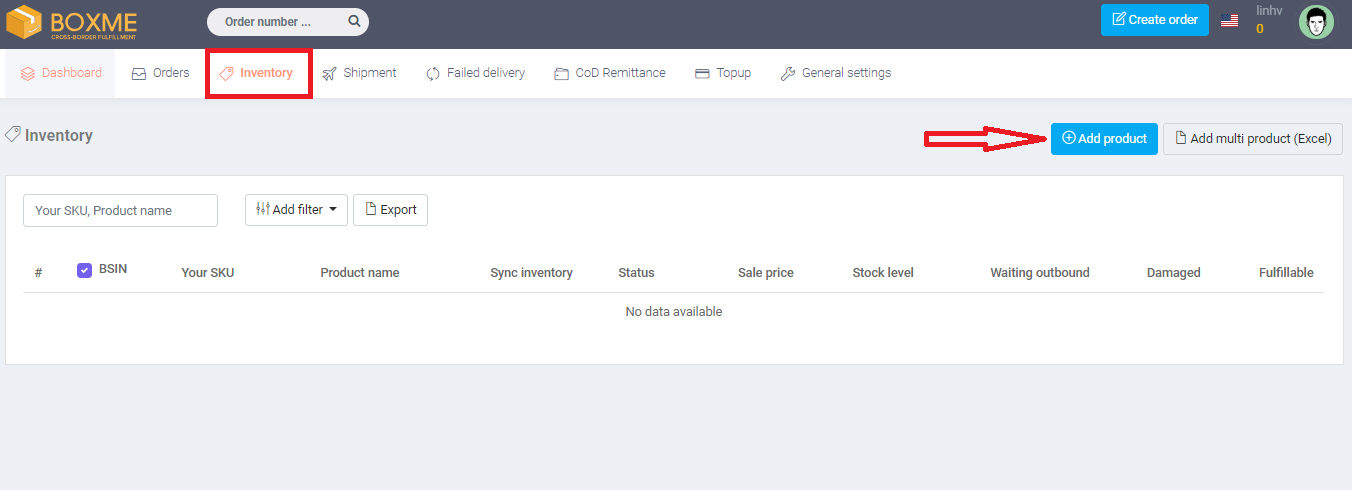
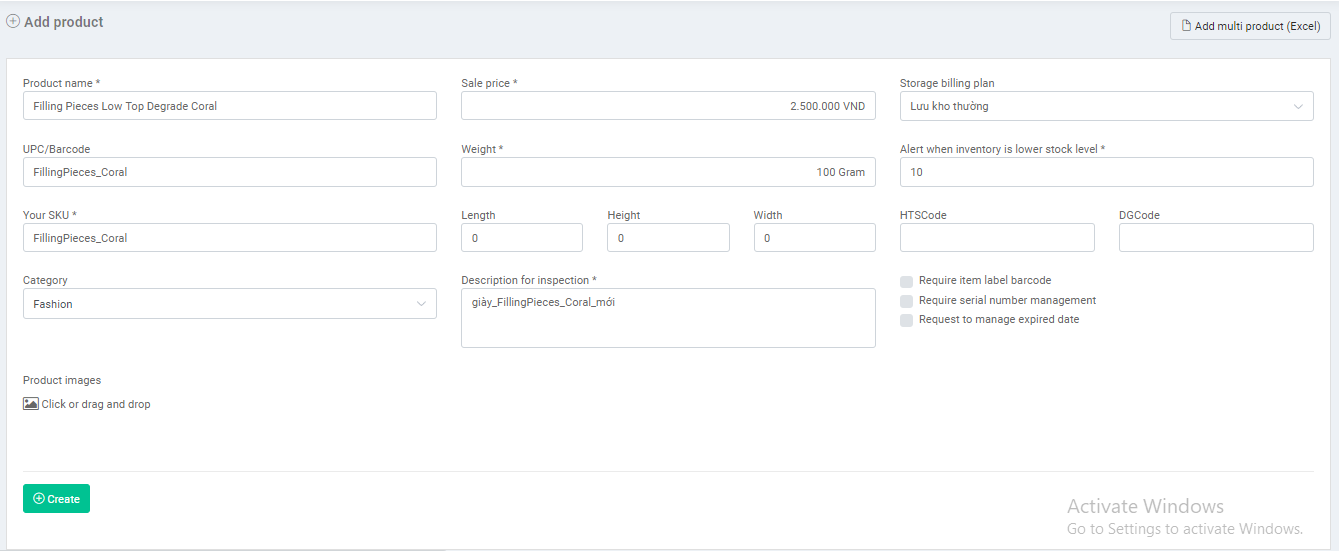
Note: * fields are required
Step 4: Create shipment
After adding products onto the system, you need to proceed to create a shipment request for Boxme to ship the products from your own warehouse to Boxme’s
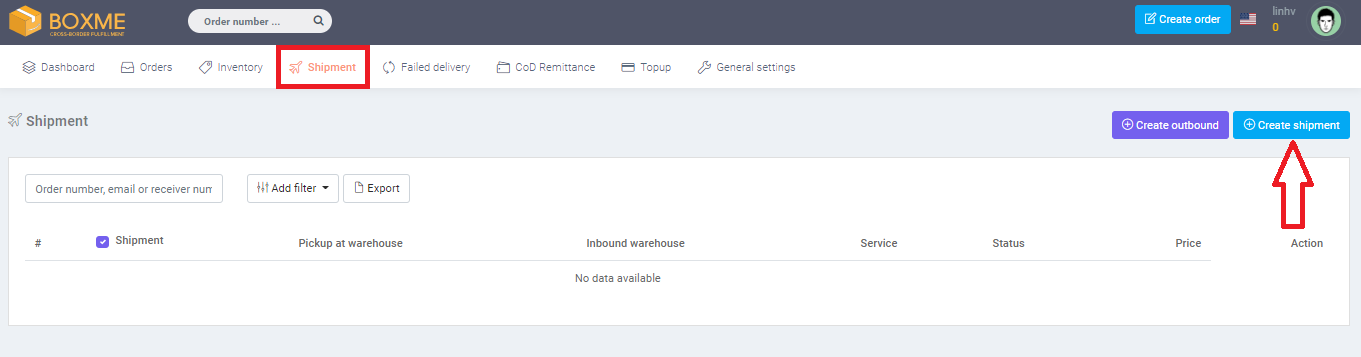
Select “Create shipment”. After that, you will need to follow this 4 step instruction:
List out names of the products requiring shipment
- Click onto the “Products” tab
- Select “Add product”
- Choose the product quantity
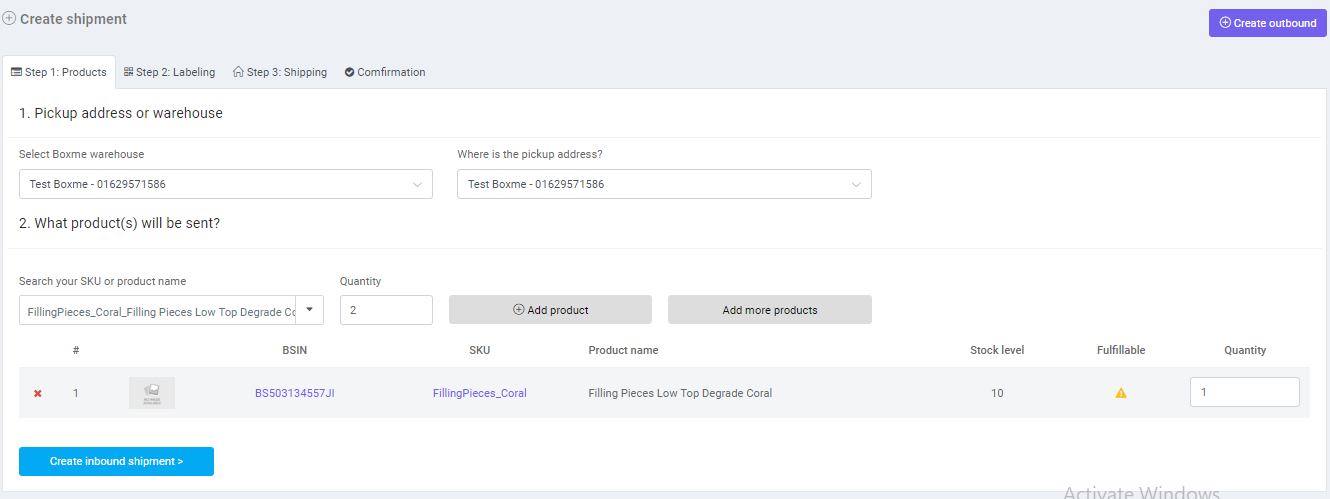
Labelling & packaging
Boxme’s warehouse management depends greatly on products’ barcodes – which can be self-labeled upfront, or delegated to our staff to handle.
- Select between “Labeling it on my own” (you label yourself before sending to Boxme) and “I want warehouse do labeling (has labeling fee), meaning Boxme charges service fee for this”
- Input “Package name”, “Pallets”, “Boxes”, then proceed to print out the labels & stick them onto your packages before shipping
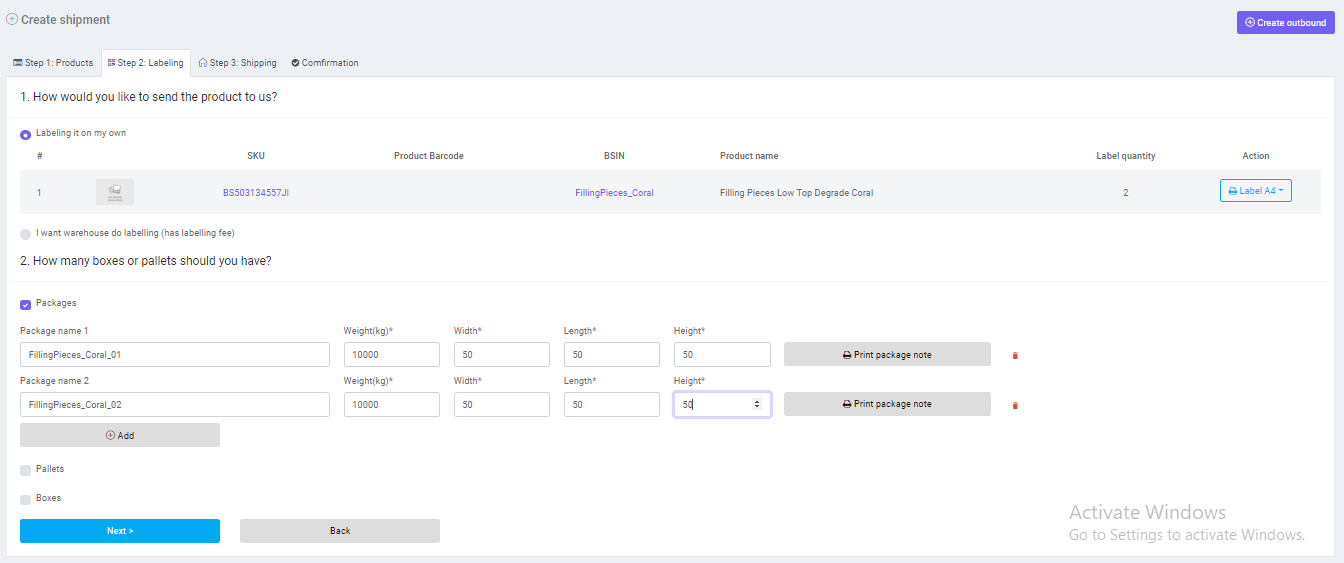
Shipping
- Decide between “Send it on my own” and “Use our logistics partner (pre-paid)”
- Choose the most suitable partner
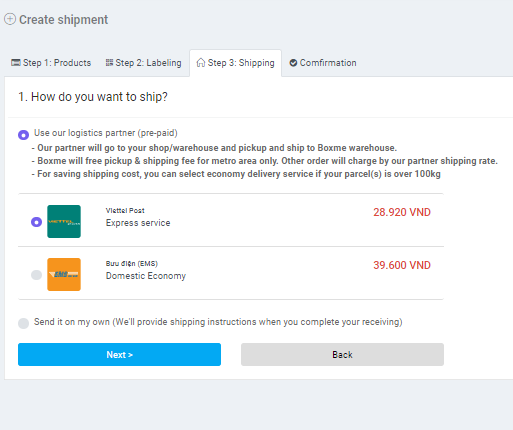
Confirmation
- Print out your shipment note and airway bill and send them along with your shipped package
- Choose “Ready-to-ship”
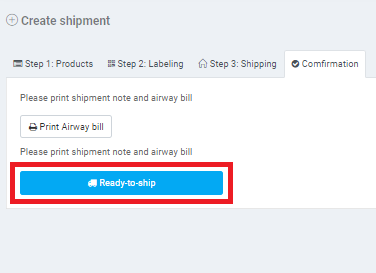
After fulfilling these steps, your product will be on its way to the warehouse. You can easily track your shipment & inventory everyday to get a hold of your order fulfillment process and boost your sales with the help from Boxme.
For further instruction, please refer to our:
Hotline: +84-1900-636-068
Email address: [email protected]
Or make direct contact with our sales staff.